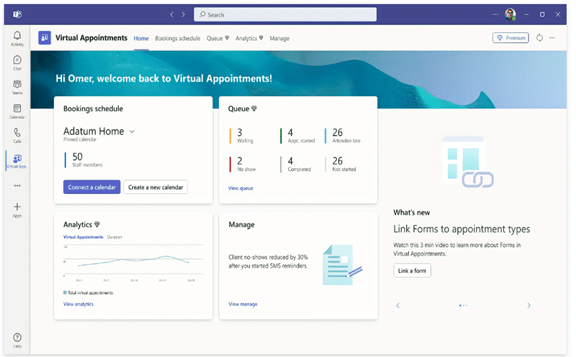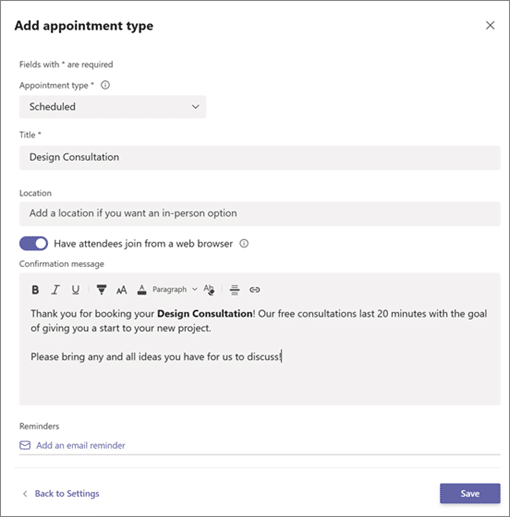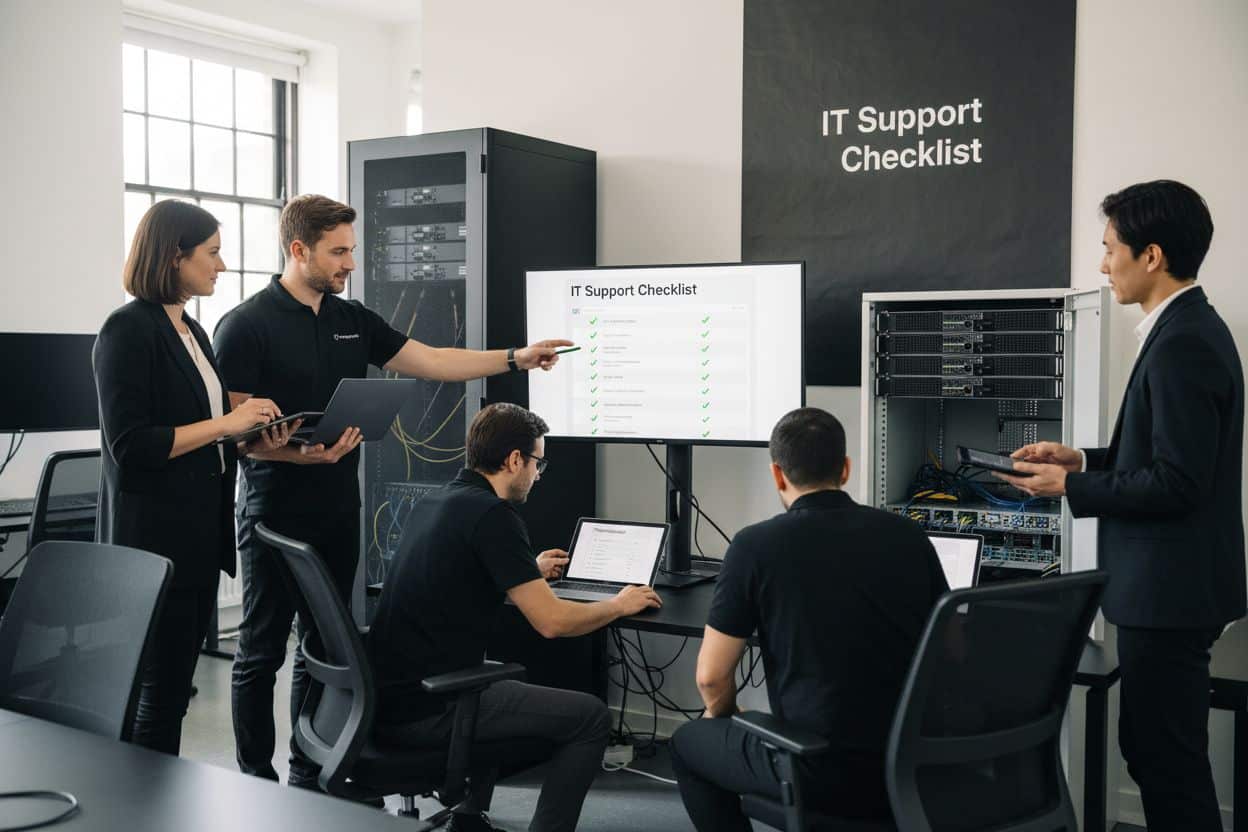In a modern healthcare setting, the stethoscope and the blood pressure cuff aren’t the only…
Read More
Here at J700 Group we understand that scheduling appointments is an integral part of running your day-to-day business activities. This is taking place more and more online with, for instance, salespeople setting up virtual product Q&As, software developers running live demonstrations and Telehealth therapists booking online client sessions.
All such user examples, we know, will benefit from the new ‘apps app’.
Deon Cundliffe, Director at J700 Group, has researched and compiled the following information to inform you about Virtual Appointments in Microsoft Teams – if you have any queries, please do not hesitate to get in touch with her.
What Is Virtual Appointments in Teams?
Deon explains, “It is basically an all-in-one meeting platform for customer engagements. It is a new feature that brings together scheduling and video conferencing, allowing you to book, manage and conduct customer meetings in Microsoft Teams. Customers do not even have to have a Teams account – they just auto-join the meeting via a link provided.”
Features of Teams Virtual Appointments
Some of these are available via any Microsoft 365 account, some only via a premium plan – please ask if you are not sure.
- Manage scheduled appointments in a single view. Cancellations and time / venue changes are easily updated.
- Personalised confirmations and reminders – via SMS or email. These can be automated to save you time.
- Customised waiting room – brand and/or theme your customer’s experience. You can also inform your attendees of any delay in the meeting whilst they wait.
- Meeting follow ups – after a virtual appointment, making your client communication trail easier to follow by having all details in a single location.
How to Use Virtual Appointments
NB any managing user must be a Bookings Admin to access all settings.
- Create a calendar – option on the home tab. Larger organisations can create individual departmental calendars. Your calendar will sync across apps.
- Add Staff – up to 100. Assign each a role. Availability for meetings can be viewed in Teams or Outlook.
- Create appointment types – two options: Scheduled – day/time is added to the email confirmation; On-demand – (premium only) customers choose when to meet from your booking calendar.
- Set up SMS notifications – if this is your chosen communication – meeting reminders and confirmations easily sent via text.
- Link Forms – attendees can fill out up to four cloud-based forms.
- Publish your booking page – customers can book on-demand appointments with you. Go to ‘Manage’ and select ‘Booking Page’ and turn on ‘Publish booking page’.
Get Help Using Your Microsoft 365 Tools More Effectively
Microsoft 365 is a platform with many possibilities. Often, companies aren’t using all the features they could. As a result, their team may be less effective. They could also be wasting money on apps they don’t need.
Are you interested in help supercharging your Microsoft 365 experience? Give us a call today to set up a meeting.
J700 Group provide effective IT support and services that enable your business to have secure, responsive and reliable information technology, keeping it running smoothly 24/7. Above this though, we are a family run company who truly care about our customer service and the business relationships we develop.
For more information please contact Angelina or Deon on 0333 7721 700 or email [email protected]
J700 Group are a Lancashire-based, family-run, professional and responsive, Managed Solutions Provider helping Businesses, to utilise Innovative IT Consultancy Services, Cloud Solutions, Cyber Security, Microsoft 365, Telecoms, Web Design and SEO solutions to propel their organisation to the next level and beyond.
As an experienced IT Support Provider, helping businesses across Lancashire & Manchester, if you need any assistance with your IT including IT Hardware, a Disaster Recovery Policy or Managed Backup Solutions please get in touch with one of our team
Where to find us: Prinny Mill Business Centre, 68 Blackburn Road, Haslingden, Lancashire, BB4 5HL
#MSTeams #VirtualAppointments #MicrosoftConsulting #VirtualMeetings
When people hear the word cybersecurity, they often imagine complex systems, expensive software and specialist…
Read MoreAs we count down to midnight, most of us are thinking about gym memberships or…
Read MoreIt’s Christmas Eve in Lancashire. The Preston bypass is a nightmare, the last-minute dash to…
Read MoreFor many businesses, the Christmas period means quieter offices, reduced staffing and systems left running…
Read MoreOr: Why we’d like to have a word with Tim Cook this Christmas. There are…
Read MoreHackers Love Christmas: Learn Why your Business Could be at Risk This Holiday SeasonThe festive…
Read MoreIn recent months, high-profile companies like Land Rover and Co-op have made headlines due to…
Read MoreExplore 7 essential tips for effective cloud solutions comparison to find the best fit for…
Read MoreLearn how to secure business data for UK SMEs with this step-by-step guide focused on…
Read MoreCybersecurity basics explained for UK businesses—core concepts, major threats, essential safeguards, and compliance requirements. A…
Read MoreDiscover the essential role of IT support desks, core functions, key benefits, types of support,…
Read MoreDiscover 10 microsoft 365 alternatives for UK SMEs, comparing features and benefits to help your…
Read MoreDiscover the best microsoft 365 alternatives in our comparison of 10 top products to enhance…
Read MoreDiscover a business connectivity checklist with 7 actionable steps to boost IT reliability, security, and…
Read MoreDiscover 7 essential business continuity planning steps to protect your SME. Learn practical strategies for…
Read MoreSmall Business Office 365 comprehensive guide for UK SMEs: core features, setup process, security essentials,…
Read MoreSmall Business Office 365 guide for UK firms. Learn core features, setup, security, costs, and…
Read MoreSmall business Office 365 guide covering essential features, security, costs, local support, and practical benefits…
Read MoreFollow this cybersecurity checklist for SMEs to secure your business in Lancashire and Manchester. Step-by-step…
Read MoreFollow this cybersecurity checklist for SMEs to boost protection, reduce risks, and secure business data…
Read MoreCloud security explained: A comprehensive guide for UK businesses covering threat types, protection strategies, compliance,…
Read MoreData protection strategies for UK SMEs—types, key components, GDPR compliance, business risks, and best practices…
Read MoreWhy cybersecurity matters for UK businesses: core concepts, main risks, common threats, legal requirements, and…
Read MoreComprehensive guide to IT issues Lancashire businesses face, including security threats, system downtime, cloud solutions,…
Read MoreComprehensive guide on cyber security threats in the UK. Learn common types, key characteristics, real-world…
Read MoreFollow this IT security checklist for a step-by-step process to secure your business effectively in…
Read MoreExplore the benefits of managed IT services for businesses in Manchester and Lancashire, enhancing efficiency…
Read MoreExplore the role of cybersecurity in business. Understand its importance, how it works, and key…
Read MoreDiscover 7 key advantages of Microsoft 365 for SMEs that can enhance productivity, collaboration, and…
Read MoreExplore why use managed IT services and how they benefit businesses. Gain comprehensive insights on…
Read MoreComprehensive guide explaining cyber threats, focusing on their importance, how they work, and the key…
Read MoreDiscover what is business continuity and why it matters for your business's resilience, sustainability, and…
Read MoreDiscover effective ways to secure business data through a step-by-step process, ensuring the safety and…
Read MoreDiscover 7 key advantages of Microsoft 365 that can enhance your business operations and productivity…
Read MoreExplore local IT services explained in detail, focusing on their importance and how they work…
Read MoreExplore cloud application hosting, its importance, how it operates, and the key concepts behind it…
Read MoreExplore why choose cloud solutions for your business. Discover how they work, their importance, and…
Read MoreExplore cyber security services for small business, their importance, and how they protect against online…
Read MoreFollow this IT support checklist for a systematic approach to IT maintenance. Ensure smooth operations…
Read More