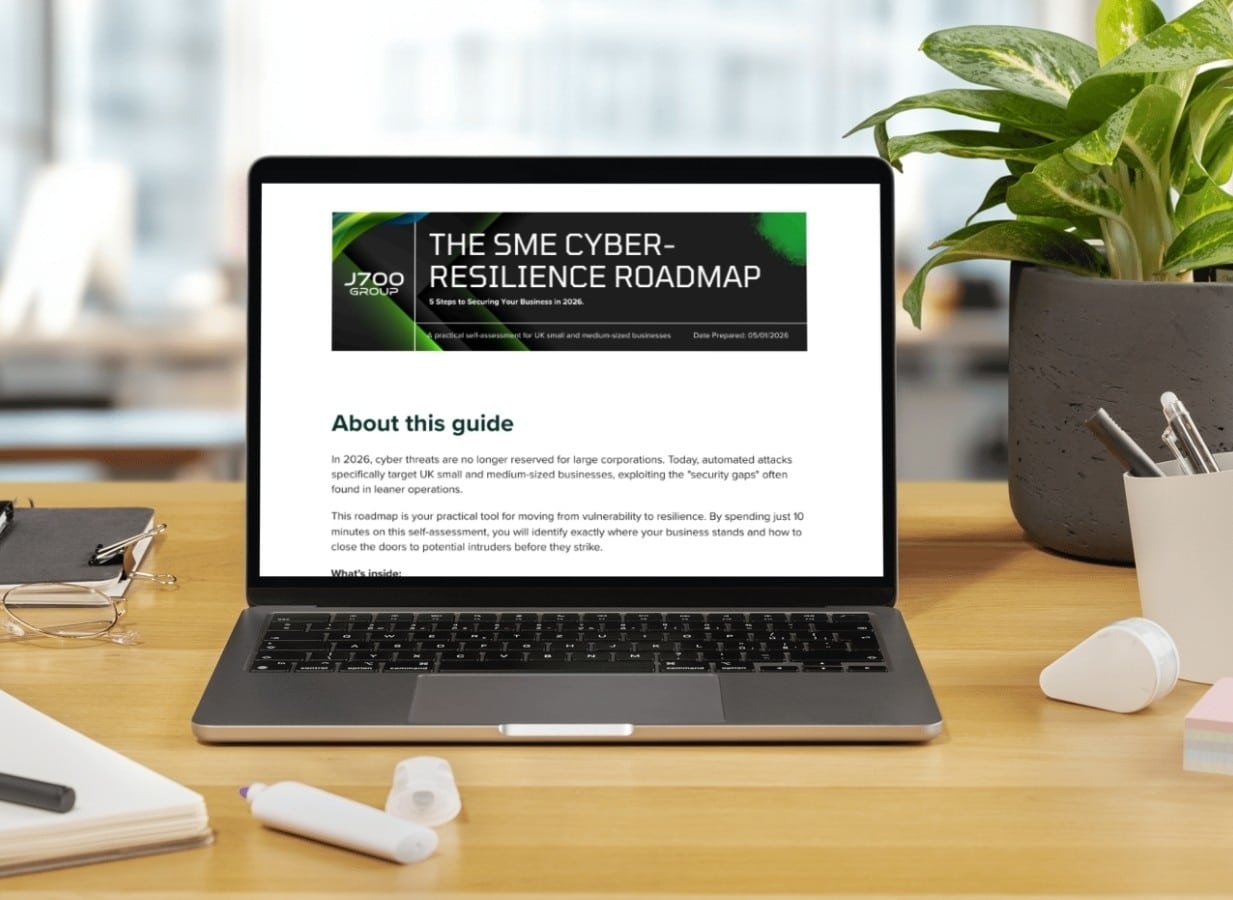Patches are the software fixes for known security vulnerabilities in software such as operating systems, third-party applications, cloud-platforms, and embedded systems. Patch management is the ongoing process of distributing and applying those important security updates to the software so that business computers and network devices are up to date and are capable of withstanding low-level cyber-attacks.
Why Is Patch Management Important?
In addition to patching to guard against potential security breaches through known vulnerabilities, patch management is also important for:
- Compliance and avoiding penalties for non-compliance (e.g. data protection)
- Maintaining and improving productivity and business continuity and avoiding costly disruption. Keeping patches up to date avoids crashes, outages, and downtime. Also, patches often include new features that can improve productivity.
- Guarding against additional risks posed by ‘Bring Your Own Device’ (BYOD) e.g. by installing patches across all devices, whatever their physical location.
- Keeping ahead of market developments. For example, no new patches could indicate no new version on the horizon, thereby giving a heads-up to looking for alternatives for some software.
Patch Management Systems
Although patch management is an important (basic) security measure for businesses of all sizes to take, businesses with a large number of IT assets could find it particularly challenging without having a system of patch management in place.
A patch management system can involve teams or automated software determining which tools need essential patches, how, and when. Installation can be centralised or installed separately on different devices. A patch system also involves testing code changes and deciding which patches are right for each software program, as well as developing and maintaining schedules for the installation of patches across different systems.
An example of the steps involved in developing a simple patch management system include:
- Carrying out an inventory of IT Assets and categorising them by risk and priority.
- Building-in the ability to scan the network and identify any missing patches.
- Developing suitable testing and evaluating patch stability.
- Setting up monitoring and evaluating systems for Patch updates.
- Making sure that backups are created on production environments.
- Making sure that automation can be built-in where possible, and that checks are in place to ensure the reliability of automation.
- Setting appropriate schedules and developing a guiding policy.
- Implementing the system.
Patch Management at Work
Keeping up with patch management is vitally important for an effective system. Common ways that businesses actually operate patch management in the real world include enabling and using Patch Manager features in their Operating Systems and using cloud-based, automated patch management software themselves or through their MSPs.
What Does This Mean For Your Business?
Patching is not simply about maintaining cyber defenses against old and new threats but is also vital for maintaining compliance and productivity, and, therefore, business continuity and the avoidance of penalties and market fallout that could threaten the life of the business. Finding automated, reliable patch management systems can help businesses stay up to date, and focus more of their time on their actual business processes and marketing. Many businesses now trust the expertise and specialist knowledge of their MSPs to help them put effective patch management systems in place and to manage them on their behalf.