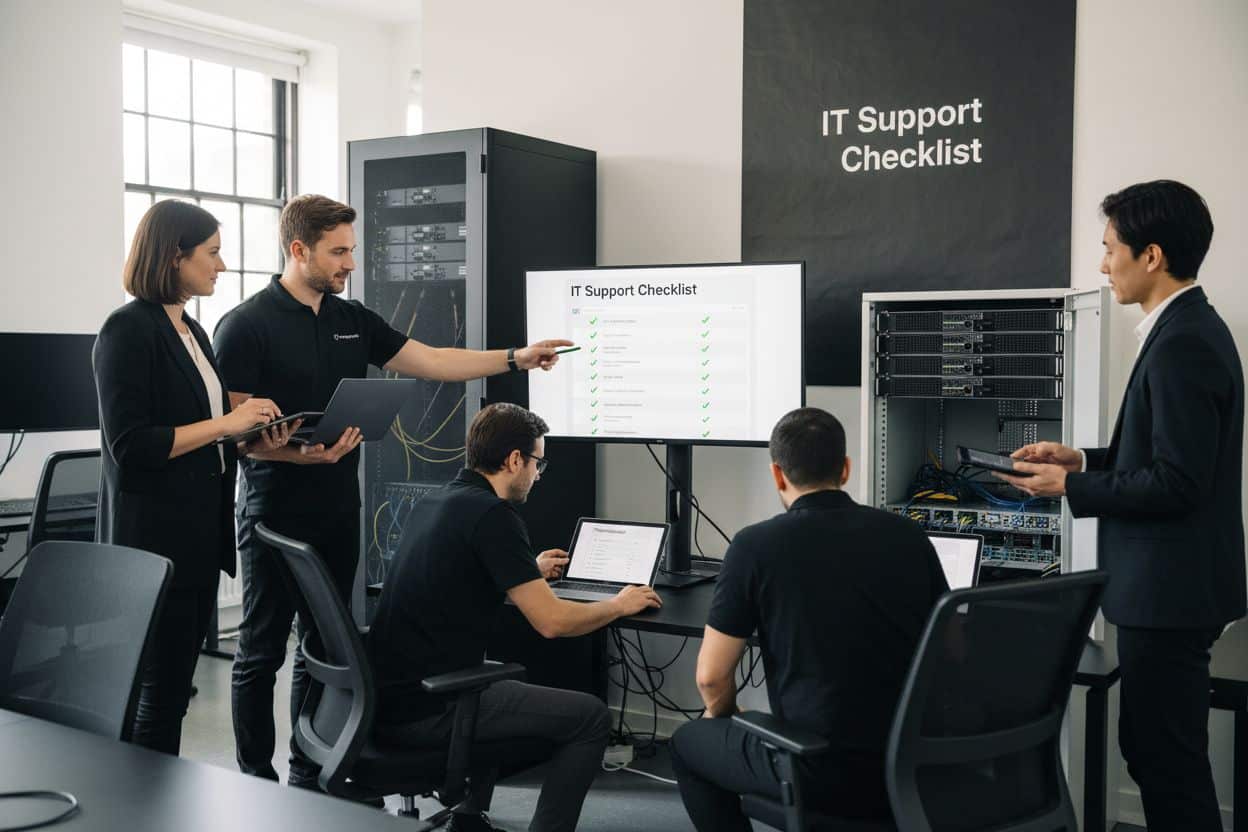In a modern healthcare setting, the stethoscope and the blood pressure cuff aren’t the only…
Read More
Tech Tip – How To Open A File Without Knowing The Extension
Trying to open a file where you don’t know the file type and there’s no extension can be frustrating, time-consuming and potentially insecure so here are options to help:
First check that the file actually has no extension:
- Right-click on the file, select ‘Properties,’ and look at the ‘type of file’ in the ‘General’ tab of file properties. If it just says ‘File’ it has no extension, OR…
- Check the file extension from the ‘Type’ column in Windows file explorer, OR…
- Select the ‘View’ tab from the top ribbon and check the box beside ‘File name extension’.
If the file has an extension but you can’t open it, this is likely to be because you don’t have the relevant program on your computer/device.
Ways to open the file include:
- Visit fileinfo.com (Fileinfo Website), enter your file’s extension in the search bar, and install one of the suggested programs.
- Visit toolsley.com (Toolsley Website) and drag and drop the file to identify it.
- Download the UK government’s DROID tool (UK government’s DROID tool) and use that to identify the file extension listed in the ‘Format’ column.
- Use a hex editor, such as Free Hex Editor Neo (Free Hex Editor Neo).
- After launching the editor, open the file, scroll to the right end of the block of numbers, and you will see the file extension.
About Us
J700 Group are a Lancashire-based, family-run, professional and responsive, Managed Solutions Provider helping Businesses, the Education Sector, and the Healthcare Sector to utilise Innovative IT Consultancy Services, Cloud Solutions, Cyber Security, Microsoft 365, Telecoms, Web Design and SEO solutions to propel their organisation to the next level and beyond.
As an experienced IT Support Provider, helping businesses across Lancashire & Manchester, if you need any assistance with your IT including IT Hardware, a Disaster Recovery Policy or Managed Backup Solutions; Contact us today to see how we can help your business.
#tech #technews #technology #j700group #biztips #b2b #sme #lancashire #itsupport #techtip #fileextension
When people hear the word cybersecurity, they often imagine complex systems, expensive software and specialist…
Read MoreAs we count down to midnight, most of us are thinking about gym memberships or…
Read MoreIt’s Christmas Eve in Lancashire. The Preston bypass is a nightmare, the last-minute dash to…
Read MoreFor many businesses, the Christmas period means quieter offices, reduced staffing and systems left running…
Read MoreOr: Why we’d like to have a word with Tim Cook this Christmas. There are…
Read MoreHackers Love Christmas: Learn Why your Business Could be at Risk This Holiday SeasonThe festive…
Read MoreIn recent months, high-profile companies like Land Rover and Co-op have made headlines due to…
Read MoreExplore 7 essential tips for effective cloud solutions comparison to find the best fit for…
Read MoreLearn how to secure business data for UK SMEs with this step-by-step guide focused on…
Read MoreCybersecurity basics explained for UK businesses—core concepts, major threats, essential safeguards, and compliance requirements. A…
Read MoreDiscover the essential role of IT support desks, core functions, key benefits, types of support,…
Read MoreDiscover 10 microsoft 365 alternatives for UK SMEs, comparing features and benefits to help your…
Read MoreDiscover the best microsoft 365 alternatives in our comparison of 10 top products to enhance…
Read MoreDiscover a business connectivity checklist with 7 actionable steps to boost IT reliability, security, and…
Read MoreDiscover 7 essential business continuity planning steps to protect your SME. Learn practical strategies for…
Read MoreSmall Business Office 365 comprehensive guide for UK SMEs: core features, setup process, security essentials,…
Read MoreSmall Business Office 365 guide for UK firms. Learn core features, setup, security, costs, and…
Read MoreSmall business Office 365 guide covering essential features, security, costs, local support, and practical benefits…
Read MoreFollow this cybersecurity checklist for SMEs to secure your business in Lancashire and Manchester. Step-by-step…
Read MoreFollow this cybersecurity checklist for SMEs to boost protection, reduce risks, and secure business data…
Read MoreCloud security explained: A comprehensive guide for UK businesses covering threat types, protection strategies, compliance,…
Read MoreData protection strategies for UK SMEs—types, key components, GDPR compliance, business risks, and best practices…
Read MoreWhy cybersecurity matters for UK businesses: core concepts, main risks, common threats, legal requirements, and…
Read MoreComprehensive guide to IT issues Lancashire businesses face, including security threats, system downtime, cloud solutions,…
Read MoreComprehensive guide on cyber security threats in the UK. Learn common types, key characteristics, real-world…
Read MoreFollow this IT security checklist for a step-by-step process to secure your business effectively in…
Read MoreExplore the benefits of managed IT services for businesses in Manchester and Lancashire, enhancing efficiency…
Read MoreExplore the role of cybersecurity in business. Understand its importance, how it works, and key…
Read MoreDiscover 7 key advantages of Microsoft 365 for SMEs that can enhance productivity, collaboration, and…
Read MoreExplore why use managed IT services and how they benefit businesses. Gain comprehensive insights on…
Read MoreComprehensive guide explaining cyber threats, focusing on their importance, how they work, and the key…
Read MoreDiscover what is business continuity and why it matters for your business's resilience, sustainability, and…
Read MoreDiscover effective ways to secure business data through a step-by-step process, ensuring the safety and…
Read MoreDiscover 7 key advantages of Microsoft 365 that can enhance your business operations and productivity…
Read MoreExplore local IT services explained in detail, focusing on their importance and how they work…
Read MoreExplore cloud application hosting, its importance, how it operates, and the key concepts behind it…
Read MoreExplore why choose cloud solutions for your business. Discover how they work, their importance, and…
Read MoreExplore cyber security services for small business, their importance, and how they protect against online…
Read MoreFollow this IT support checklist for a systematic approach to IT maintenance. Ensure smooth operations…
Read More