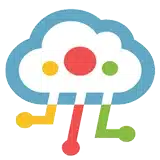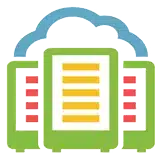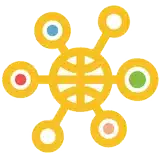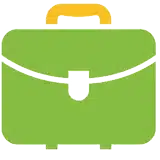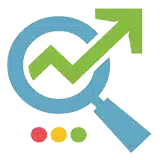How To Delete Old Emails In Gmail Automatically
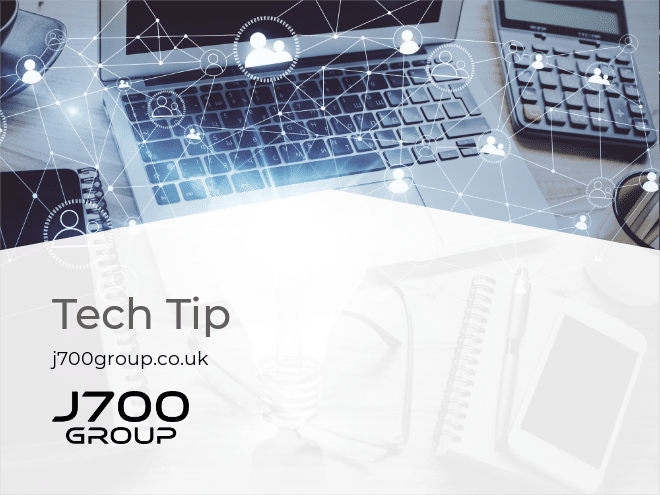
If your Gmail account has filled up with old emails that look like they may take some time to delete, here’s how to quickly set up a filter to delete them automatically.
- Open Gmail, click on the ‘Settings’ (top right), and select ‘See all settings.’
- Select ‘Filters and Blocked Addresses,’ and ‘Create a new filter.’
- In the pop-up box, type older_than:X on the “has the words” field. X is the timeframe for deleting old messages, d is days, w is for weeks, m is for months, and y is for years. For example, to set the time frame to be four years, change the X to 4y.
- Select ‘Create filter’ and select ‘OK.’
- Check the box next to the ‘Delete it’ option and ‘Also apply filter to.’
- Select ‘Create filter.’
- Emails older than the date you specified will now be automatically deleted.
About Us
J700 Group are a Lancashire-based, family-run, professional and responsive, Managed Solutions Provider helping Businesses, the Education Sector, and the Healthcare Sector to utilise Innovative IT Consultancy Services, Cloud Solutions, Cyber Security, Microsoft 365, Telecoms, Web Design and SEO solutions to propel their organisation to the next level and beyond.
As an experienced IT Support Provider, helping businesses across Lancashire & Manchester, if you need any assistance with your IT including IT Hardware, a Disaster Recovery Policy or Managed Backup Solutions; Contact us today to see how we can help your business.
#tech #technews #technology #j700group #biztips #b2b #sme #lancashire #itsupport #gmail #techtip