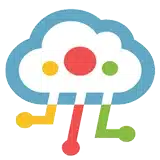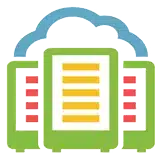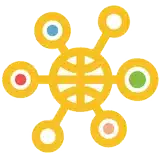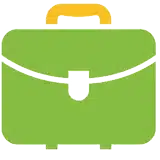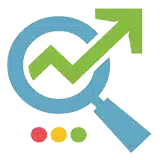How To Turn On WhatsApp Encrypted Backups

Tech Tip – How To Turn On WhatsApp Encrypted Backups
Facebook has just enabled encrypted backups for WhatsApp messages to Google Drive or Apple’s iCloud. The feature, however, is not enabled by default so, if you’d like to backup your important WhatsApp messages, here’s how to turn the feature on:
- In the latest version of WhatsApp, go to ‘Settings’.
- Tap on ‘Chats’ > ‘Chat Backup’ > ‘End-to-end Encrypted Backup’.
- Tap on ‘Continue’ and follow the prompts to create your password or 64-digit encryption key.
- Tap ‘Done’.
About Us
J700 Group are a Lancashire-based, family-run, professional and responsive, Managed Solutions Provider helping Businesses, the Education Sector, and the Healthcare Sector to utilise Innovative IT Consultancy Services, Cloud Solutions, Cyber Security, Microsoft 365, Telecoms, Web Design and SEO solutions to propel their organisation to the next level and beyond.
As an experienced IT Support Provider, helping businesses across Lancashire & Manchester, if you need any assistance with your IT including IT Hardware, a Disaster Recovery Policy or Managed Backup Solutions; Contact us today to see how we can help your business.
#tech #technews #technology #j700group #biztips #b2b #sme #lancashire #itsupport #techtips #WhatsApp #encrypted #Backups #cybersecurity #facebook #whatsapp